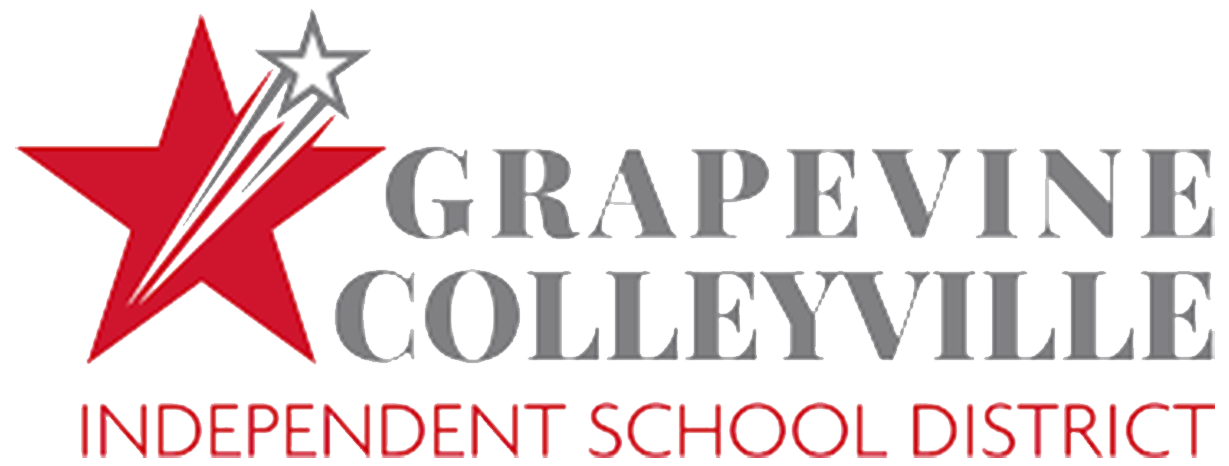Skyward Information

Please use either Firefox or Google Chrome as your browser when logging in to Family and Student Access. If you currently use another browser, please use the following links to download one of them for free, then return to this page to login. Download Firefox | Download Chrome
If you experience any problems with your login or password, please contact the campus your student is attending.
Skyward Family and Student Access is a free web-based application that allows parents and guardians online access to their child's grades, assignments, attendance, schedules, emergency information, and more! The same access is available for the student using their login and password. This access is made possible through our student information system, Skyward Family and Student Access.
Please note the following information for Family and Student Access:
Login & password for Family and Student Access will be the same each year.
Make sure the email address for the logged in account on Family Access is current. This will help you retrieve your login and/or password if needed.
Schedules and Fee Management will be unavailable during the summer months to prepare for the next school year.
Payment for student fees may be made online. A copy of the receipt will be required as proof of payment to pickup student schedules for the school year.
We know that security is a concern. Family Access uses Secured Socket Layer (SSL) encryption. This is the same encryption system used by sites that accept credit card numbers and other personal data that must be secure.
Enrollment for Family and Student Access
Each parent may receive a login and password from their child's counselor or campus registrar, if you do not have one already. If you have forgotten your login and password, please click on the Forgot Password link and this information will be emailed to you (only if we have your current email address in the system - you can check with the campus registrar if you need to change that information). If you have more than one child in the district, you'll be pleased to know that Family and Student Access gives you access to all your children from the same login/password.
Each student may receive a login and password from their counselor or campus registrar.
What you should know about the Family and Student Access Gradebook
The Gradebook section of Family and Student Access lets you view assignments and grades in each course. Please note that this tool is provided to give you a general idea of how your child is doing in class. As in any profession, teachers have different work styles and schedules. Some teachers enter grades all at once while others enter them on a regular basis. You may see assignments listed without grades, or as missing, because the teacher is still grading the assignment.
You should always ask your child about grades and missing assignments before contacting the teacher.
In addition:
Grades posted at the end of grading terms and end of semesters are the only accurate grades. These grades reflect all assignments that have been turned in and graded during that grading term.
Progress reports are available as soon as the office posts them to the web.
Missing assignments do not necessarily mean that your child hasn't turned in work.
Teachers often create assignments in Gradebook once they assign them. This is beneficial for you because you know what assignments your student has been given.
The teachers enter the grades once the assignment has been turned in and graded.
Please remember that teachers have a limited amount of time per day to prepare for classes and grade assignments. It may take several days for a teacher to grade assignments and enter the grades in Gradebook.
Elementary: Teachers sometimes divide the class into groups in some subjects to allow students to work on assignments better suited to their progress. You may see missing assignments when your child is in a different group and doing a different assignment.
Please check with your child first when you have questions about missing assignments.
Middle School and High School Expectations for Family and Student Access:
Homework and daily quizzes should be graded and online within approximately seven calendar days of the due date
Most essays and tests should be graded and online within approximately two weeks of the due date.
Extended projects, major essays and major assignments should be graded and online within approximately three weeks of the due date.
Family and Student Access System Requirements
Screen Resolution: Family Access is best viewed at a minimum screen resolution of 1024 x 768.
Supported Web Browsers
Windows® 98/98SE/ME/2000/XP: Internet Explorer® 5.5+, Firefox 1.5+
Mac OS® 8.1-9.X: Internet Explorer® 5.1.7
Mac OS® 10.3 or higher: Safari® 1.2, Firefox 1.5+
Pop-Up Blockers: You will need to disable your pop-up blocker or know how to override it.